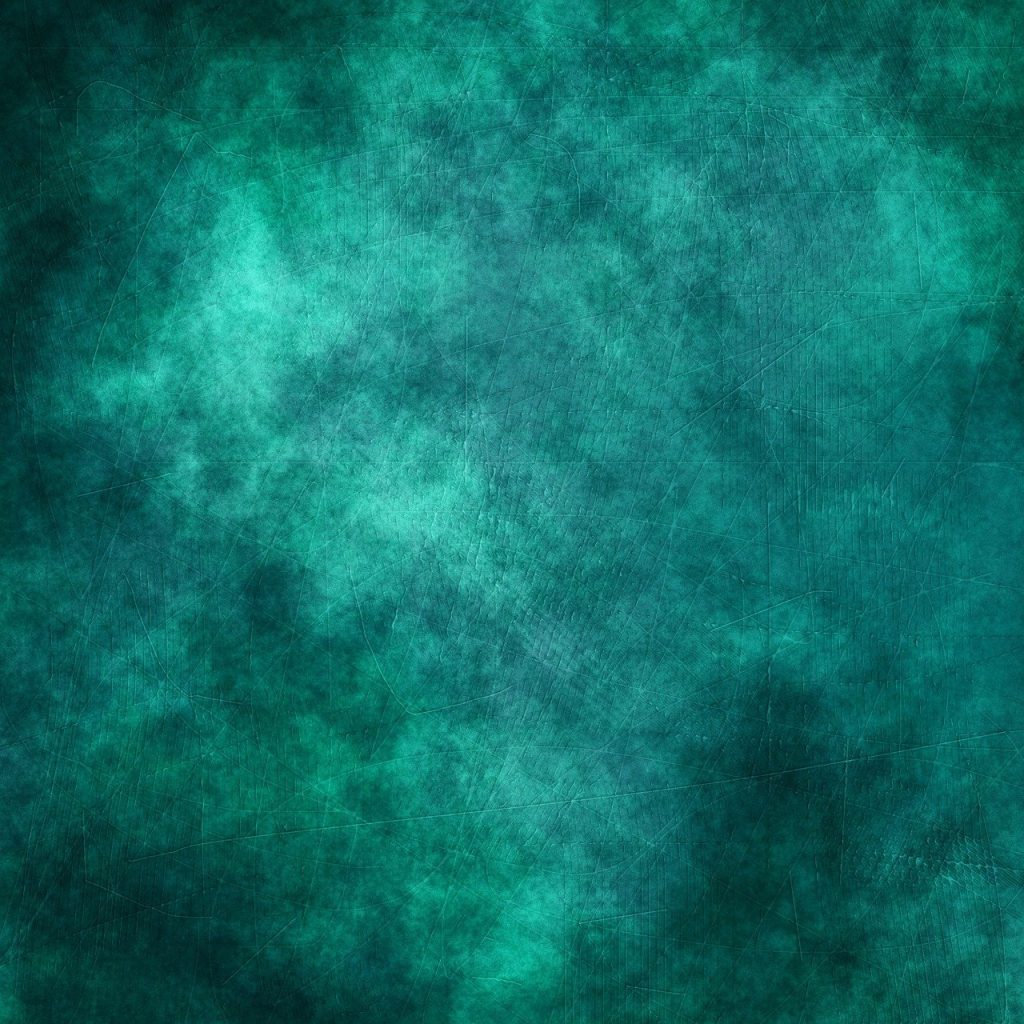
Imagine having a powerful tool at your fingertips that allows you to tailor your reporting exactly to your needs.
Well, with Google Analytics 4 (GA4) and its enhanced filtering capabilities, that dream becomes a reality.
By utilizing regular expressions (regex), you can create customized reports that provide you with the exact insights you’re looking for.
We discuss match types, filter condition construction, use cases, and the benefits of customized reporting with GA4’s enhanced filters.
Get ready to unlock a whole new level of understanding and precision in your data analysis.
Key Takeaways
- Filters in Google Analytics 4 allow customization of data in reports, helping to understand trends and drill into specifics.
- There are three match types for filtering data: exact matches, partial matches, and regular expressions, each offering different levels of flexibility and complexity.
- Filters are constructed using dimensions and dimension values, and multiple conditions within a filter use AND logic.
- The new match types in GA4 provide more precision in filtering data, allowing for specific analysis of landing pages, campaigns, devices, and traffic sources.
Overview of GA4’s Enhanced Filtering Capabilities
With GA4’s enhanced filtering capabilities, you can customize your reports to focus on the relevant data, helping you understand trends and drill into specifics.
GA4’s advanced filtering techniques offer a wide range of powerful options to enhance the precision of your data analysis. One of these techniques is exploring the power of regex in GA4 filters. Regular expressions, or regex, enable you to create complex filters based on specific patterns or criteria. This allows for more precise filtering and segmentation of data.
By using regex, you can target specific products, filter out bot traffic, or analyze campaigns in detail. Regex filters provide a more robust way to filter data and uncover valuable insights.
With GA4’s advanced filtering techniques, you have the tools to optimize your reporting and make informed decisions based on accurate and relevant data.
Different Match Types for Filtering Data
Try using different match types when filtering data in Google Analytics 4 to get more precise results. Google Analytics 4 offers three match types for advanced filtering: exact matches, partial matches, and regular expressions. Different options for filtering dimension values are provided by each match type. Here is a breakdown of the match types:
| Match Type | Description |
|---|---|
| Exact Matches | Filter data based on specific dimension values |
| Partial Matches | Allow flexibility in filtering dimension values |
| Regular Expressions | Create complex filters based on specific patterns or criteria |
These match types offer various filtering options for complex data analysis. Exact matches are great for filtering data with specific values, while partial matches and regular expressions provide more robust ways to filter data. By using the appropriate match type, you can effectively filter and analyze your data in Google Analytics 4 for more precise insights.
Construction of Filter Conditions
To construct filter conditions in Google Analytics 4, you can use dimensions and dimension values to customize your data analysis.
When setting up filter conditions, you can specify dimension values that match your criteria. For example, if you want to filter data by platform, you can specify dimension values like Android, iOS, or Web.
When setting up multiple values for a single condition, you can use OR logic. This means that if any of the specified dimension values match, the data will be included in the filter.
Additionally, multiple conditions within a filter use AND logic, meaning that all conditions must be met for the data to be included.
Use Cases for the New Match Types in GA4
Unleash the limitless potential of GA4’s innovative match types to reveal precise landing pages or evaluate campaigns with unparalleled effectiveness. These match types offer advanced filtering capabilities, allowing you to drill into user behavior and analyze user demographics. By utilizing these match types, you can gain valuable insights into your audience and tailor your marketing strategies accordingly.
Here is a table showcasing the different match types and their applications:
| Match Type | Description | Example Use Case |
|---|---|---|
| Exact Matches | Filter data based on specific dimension values | Analyzing user demographics by age |
| Partial Matches | Filter data with more flexibility | Drilling into user behavior on specific pages |
| Regular Expressions | Create complex filters based on patterns or criteria | Analyzing user demographics by location |
Benefits of Customized Reporting With Enhanced Filters
Maximize your insights and make informed decisions with the enhanced filters in GA4.
These enhanced filters allow for data segmentation and enable you to analyze user behavior through customized reporting.
With enhanced filters, you can dive deeper into your data and gain a more comprehensive understanding of your audience.
Segmenting your data helps you categorize it based on criteria like demographics or user actions. This can reveal useful insights to enhance your marketing strategies and improve your website or app.
Customized reporting with improved filters helps track the success of campaigns and keywords, enabling data-based decision-making for better outcomes.
With GA4’s enhanced filters, you have the power to unlock the full potential of your analytics data and gain a competitive edge in your industry.
Advanced Filtering for SEO Insights
Unleash a realm of exceptionally detailed SEO insights by leveraging the immense power of GA4’s advanced filters. These filters allow you to segment and analyze search engine traffic and landing pages. By using advanced filtering techniques, you can gain a deeper understanding of your website’s performance and optimize conversion analysis. Here are four key benefits of utilizing advanced filtering in GA4:
- Refine your analysis: Advanced filters enable you to focus on specific dimensions, such as keyword, source, or landing page. This allows you to extract valuable insights and make data-driven decisions.
- Identify trends and patterns: By applying advanced filters, you can uncover trends and patterns within your search engine traffic. This helps you identify opportunities for optimization and improvement.
- Filter your data: By device type, geographic location, or campaign to analyze specific segments. This gives you a more granular view of your website’s performance.
- Optimize conversion analysis: Advanced filtering for conversion analysis allows you to isolate and analyze specific conversion events, such as purchases or form submissions. This enables you to identify bottlenecks and optimize your conversion funnels.
Using advanced filtering in GA4 is beneficial because it provides more accurate SEO insights, helping you improve your website’s performance.
Drilling Into Search Engine Traffic and Landing Pages
Now, let’s dive into the next subtopic: ‘Drilling Into Search Engine Traffic and Landing Pages.’
In this section, you will learn how GA4’s enhanced filtering capabilities can help you analyze user behavior and conversion rates.
By utilizing GA4’s advanced filters, you can segment your data to gain valuable insights into search engine traffic and landing pages. This allows you to understand how users are finding your website and which pages are driving the most conversions.
With the use of match types like contains and regex, you can filter data based on specific keywords and campaigns. This level of precision enables you to pinpoint the sources of high-quality traffic and identify areas for improvement.
Analyzing search engine traffic and landing pages can provide useful insights for decision-making and website optimization for higher conversion rates.
GA4’s enhanced filters provide the tools you need to make data-driven decisions and achieve your business goals.
Filtering for Specific Keywords and Campaigns
Take advantage of GA4’s advanced filters to conduct a comprehensive analysis of keywords and campaigns. This will help you segment your data and understand user behavior and conversion rates better. Here are five ways you can leverage GA4’s enhanced filtering capabilities:
- Filter for specific ad units: Narrow down your analysis by focusing on specific ad units to understand their performance and impact on conversions.
- Analyze campaign performance: Use filters to isolate data related to specific campaigns and evaluate their effectiveness in driving user engagement and conversions.
- Identify top-performing keywords: Through filtering, you can uncover the keywords that are generating the most traffic and conversions, allowing you to optimize your marketing efforts.
- Exclude irrelevant keywords: Filter out irrelevant keywords to ensure your analysis is focused on the keywords that truly matter for your campaign goals.
- You can compare: The performance of different campaigns by applying filters. This will help you identify trends and make data-driven decisions.
Precision and Informed Decision-Making With Customized Reporting
By utilizing GA4’s advanced filters, you can gain more precise insights and make informed decisions through customized reports.
One way to achieve this is by applying regex filters for advanced data analysis. Regex, or regular expressions, allow you to create complex filters based on specific patterns or criteria. This provides a more robust way to filter data compared to exact matches or partial matches.
Additionally, utilizing match types for targeted audience segmentation can further enhance your reporting capabilities. By leveraging match types like contains or regex, you can filter data based on specific keywords, campaigns, or even segment traffic sources. This level of precision in filtering data allows you to uncover meaningful insights and optimize your strategies accordingly.
Ultimately, customized reporting with enhanced filters in GA4 leads to more informed decision-making for your business.
Frequently Asked Questions
How Do Filters in Google Analytics 4 Help in Understanding Data and Spotting Trends?
Filters in Google Analytics 4 help you understand data and spot trends by customizing reports. They hide irrelevant data, focus on relevant data, and update charts and tables to show matching data.
Can Multiple Filters Be Applied Simultaneously in Google Analytics 4? If So, What Are Some Examples of Filters That Can Be Applied?
Yes, multiple filters can be applied simultaneously in GA4. Examples of filters that can be applied to include regions, app versions, and ad units. Using filters in GA4 provides benefits such as customized reporting and more informed decision-making.
What Are the Three Match Types Available for Filtering Data in Google Analytics 4?
The three match types available for filtering data in Google Analytics 4 are exact matches, partial matches, and regular expressions. These match types provide flexibility and precision in filtering data for customized reporting.
How do we construct filter conditions in Google Analytics 4? Can You Provide Some Examples?
Filter conditions in Google Analytics 4 are constructed using dimensions and dimension values. For example, you can include only traffic from a specific country or exclude traffic from a specific IP address range.
How Can the New Match Types in GA4 Be Used to Analyze Specific Devices or Segment Traffic Sources?
To analyze particular devices or segment traffic sources, you can make use of the latest match types available in GA4. These techniques allow for audience segmentation and provide detailed insights into user behavior patterns.
